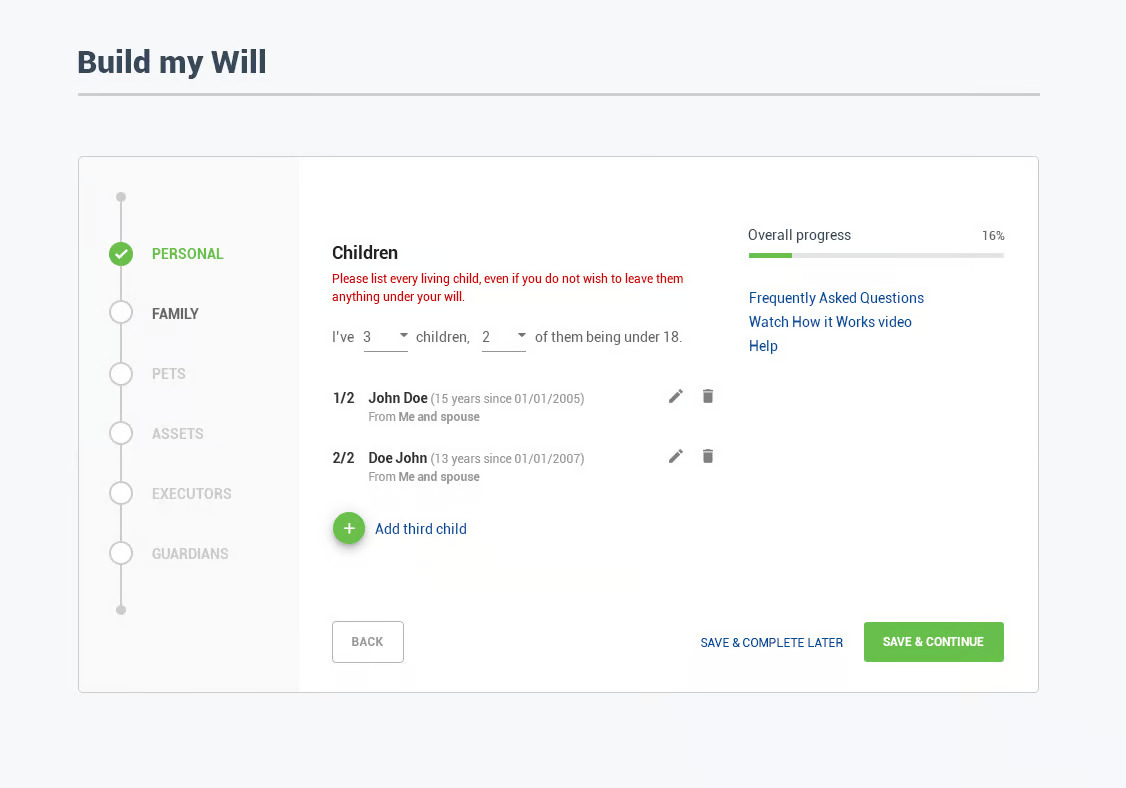Key results
Increased form submissions, improved data accuracy, and eliminated process delays by redesigning the user experience.
Summary
Will-io is a will-writing SaaS app that provides a proper way to write a will. However, since its launch and subsequent updates, the process of writing a will has become tedious, and the length of the process often frustrates users. As a result, many users leave the page without completing their entries.
On the other hand, the business experienced a drop in revenue, and there were incomplete wills written that didn’t provide value for the users.
I started with a UX audit and identified important pain points like missing guided information to proceed. I developed strategies to overcome such issues and redesign the entire flow.
Now customers can easily understand the nature of each step and make their choices to write an effective and clear Will.
Due to an NDA with the client, I do not include all the details in this case study.
Objectives
The core objective of the project was to simplify the process. The specific goals were to:
- Make the will-writing process more engaging
- Optimize the information architecture to reduce abandonment
- Improve the business’s revenue
Challenges
During the audit, I noticed that some customers were struggling with the legal terms used in the will-writing process. Some options were actions the customer could take, while others were simply descriptions. One customer asked, “What is a codicil? Can’t we have a dictionary available for common terms? I feel a headache.”
- Don’t make a 360-degree change as our users might leave the app
- Utilize existing design system and branding
- Introduce an accessibility view, as many users are older adults with varying disabilities.
Solutions
After the UX review and usability testing study, I identified several strategies including:
- Introduce a how-to explainer video that provides an overview of the entire process in one minute
- Break down the process into smaller, similar-looking steps, add a stepper
- Offer options to pause the process with buttons like “Save and Continue”, “Save and Exit”, etc.
- Simplify navigation by removing unnecessary options, improving flow consistency, and clarifying terminology by offering tooltips
- Create a more user-centered dashboard that communicates the status of the will and related actions, helping users make informed decisions
Key results
Increased form submissions, improved data accuracy, and eliminated process delays by redesigning the user experience.

Enhance customer experience, increase revenue, and improve customer retention
An independent UX audit uncovers gaps missed by standard analytics, revealing hidden opportunities you might be losing.